Wallet Installation Guide
Google Chrome Extension Wallet
-
Launch the Chrome web browser.
-
If you have an existing developer version (zip file) wallet installed, please remove it.
2.1 Enter chrome://extensions/ in the address bar and navigate to the page.
2.2 Find and delete the previously installed developer version (zip file) wallet.
-
Install the Locus Chain Wallet from the Chrome Web Store.
Click the link below:
https://chromewebstore.google.com/detail/locuschain-wallet/kcpdceeieealpiifoonloendpaaikdnd
-
Confirm that the Locus Chain Wallet icon has been added to the browser extensions.
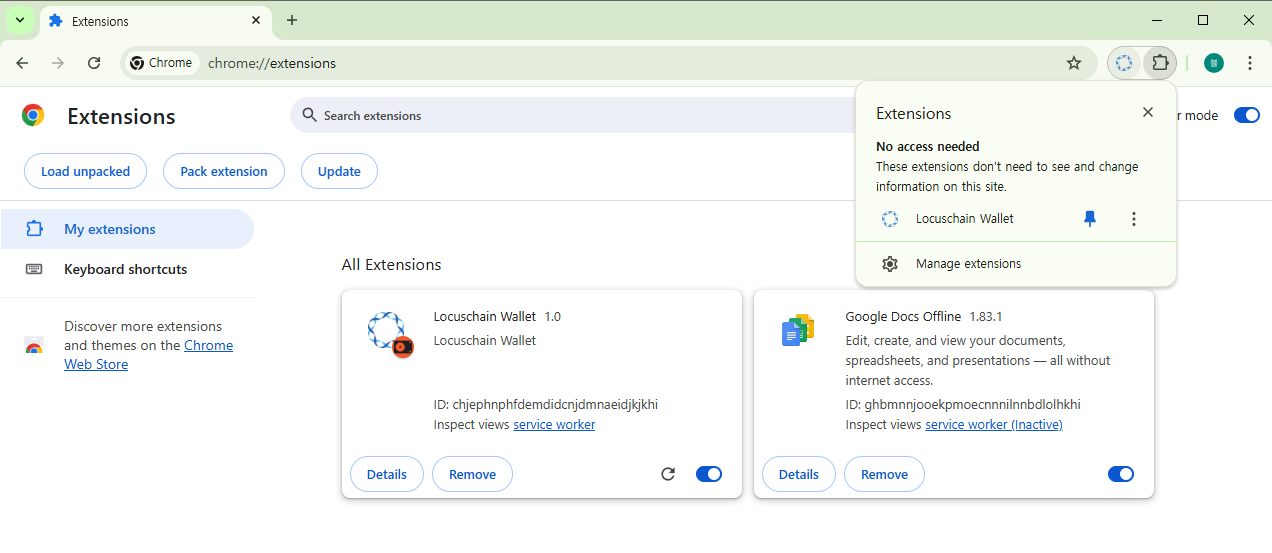
-
Click the icon to launch the wallet.
Mobile Wallet
Android
- This feature is coming soon.
Apple
- This feature is coming soon.